This one is definitely long due to be fixed in a better way in Eclipse but for now there is a workaround that is sufficient. Right click on any folder, in this case ‘target’ folder under your project and choose properties. Then simply click on ‘Derived’ under attributes section:
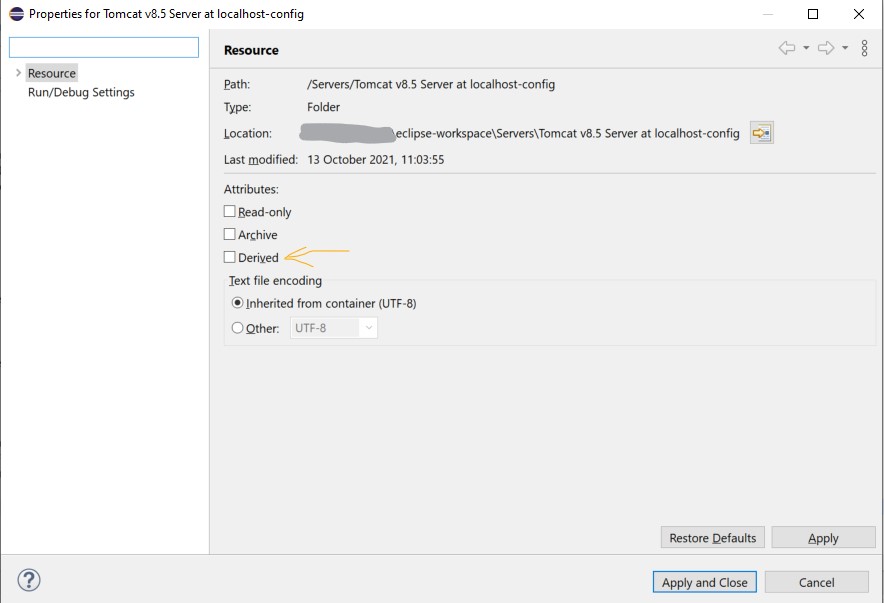
That’s it! No results of text searches will contain hits from that folder.
However, annoying thing that eclipse does is that it will add this folder to the .gitignore file (if you have such). It is no problem in this concrete example as target is probably already there but it might cause trouble if you exclude some other folder that you do not want in .gitignore.