Sometimes we wan’t to isolate and work with certain group of tests in our IDE. For instance, skip integration and system tests in IntelliJ? Now I’m assuming that you have your tests tagged with JUnit5 @Tag. If not, I’m sure you can figure out some other way to filter your own groups in this part of configuration inside IntelliJ. For Junit5 with @Tag here’s how to skip ’em and just run your unit tests:
- Hit Run → Edit Configurations
- Create/edit your JUnit config
- Choose Tags in the dropdown
- in the input field to the right enter !IntegrationTest & !SystemTest (or exactly how you tag)
That’s it! This tells JUnit 5 to run everything EXCEPT tests tagged with @Tag(“IntegrationTest”) or @Tag(“SystemTest”).
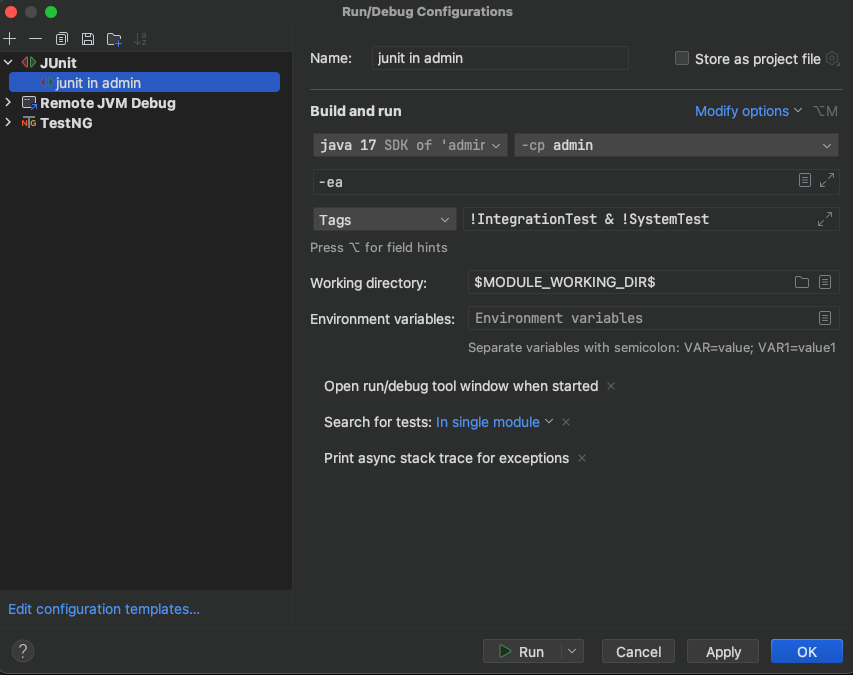
Happy testing! ⚡
P.S. Your future self will thank you for those 20 minutes you just saved.